1: Q: Do I have to perform calibration every time I start the program or computer?
A: No. The system stores the calibration settings. Moving the projector may be the only reason to recalibrate.
2: Q: On my Windows 8 laptop, despite having performed the calibration, the board does not respond correctly to touch along the sides of the board. How can I fix it?
A: You have to set the aspect ratio of the screen of the laptop in full screen. This can be done through the following steps:
- Right-click on the desktop;
- Graphic properties;
- Advanced settings;
- Screen;
- Select "built-in screen";
- Set the aspect ratio to "Resize full";
3. Q: Why doesn't touch work although it is connected to the computer and drivers are installed?
As a first test, wipe the inside of the frame (the white, honeycomb reflective strips) with a damp cloth.
If the touch still does not work, try replacing the cable, change the USB port, or change computers.
For any questions please contact us.
SmartMedia



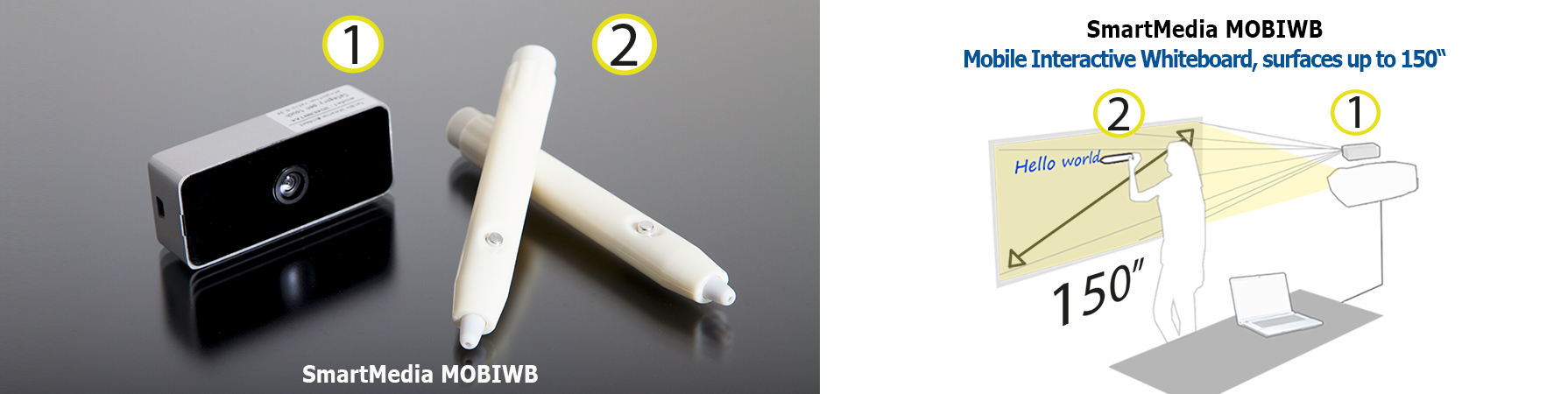


 Download brochure
Download brochure







